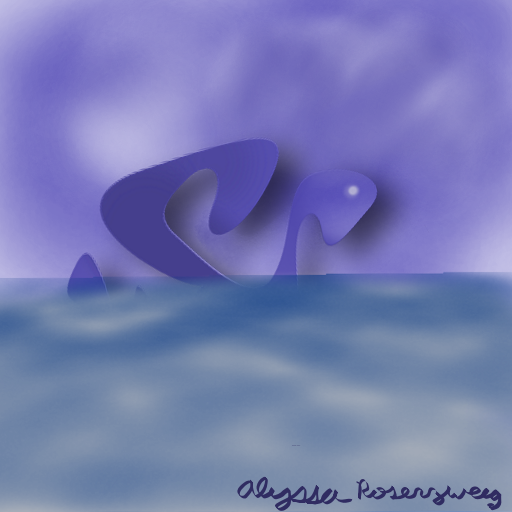
10 Oct 2017
I enrolled in “Computer Graphics Art”, a Photoshop class at my secondary school. The course description available online was sufficiently vague that I did not know beyond a reasonable doubt that it was focused on proprietary software. Once this became apparent on the first day of school, I sent an email to the teacher explaining my dilemma:
Hi Ms. [Last name],
I’m excited for your Computer Graphics Art class. Maybe I’m not so great colouring between the lines, but I’m [a] lot stronger behind a monitor! I’m looking forward to growing my skills in digital art this year.
Outside of school, I’m an activist for free (libre) software (free as in freedom, not as in price). Free software is software that anyone is free to use, study, modify, and redistribute. I have a large number of programs under a free license and have been involved in a number of larger scale efforts for software freedom.
For these reasons, it’s ethically important to me to use free software when possible. I realised during today’s introduction that this class is based around Photoshop, a proprietary program. I know I’m going to learn a lot in this class, and I want to make sure I’m learning how to use a free program, so I’ll be able to use my skills when I make art on my own in the future.
If I bring my own laptop and tablet loaded with the programs Krita and Inkscape, which are comparable to Adobe Photoshop and Illustrator respectively, would it be possible to complete the assignments? I have experience with a wide variety of programs, including these, and I won’t require technical assistance to use them.
I truly appreciate your understanding,
-Alyssa
A few hours later (!), I was pleasantly surprised to receive a response: it was okay!
If anyone else is in a similar position, I encourage you to talk to your teacher about the software requirements. Sometimes they cannot or will not support your use of free software, particularly if it’s incidental to the course as opposed to the material itself. (You will have a particularly hard time avoiding programs like Google Docs or the various proprietary “learning management systems”). Still, teachers are rarely the enemy; as long as you are polite and reasonable, you have a shot at defending free software! Education (not threats) go a long way.
About two months have passed since beginning the class. In addition to my Krita knowledge and my newfound love for art, I have a growing collection of artworks made entirely with free software. Of course, they are released under the CC BY-SA as always. Sharing encouraged!
Since then, I have brought my laptop running GNU/Linux to class each day and refrained from using the school computers. I have, as promised, been completing the assignments in Krita. Ironically, as a result I am more or less clueless in Photoshop, although I am quite comfortable in both Krita and Inkscape.
Without further ado…
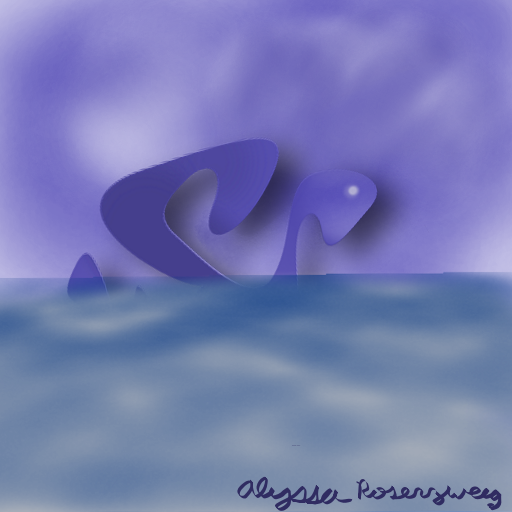

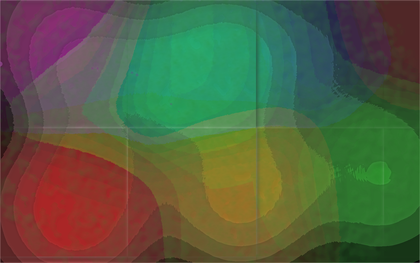
More art to follow, including .kra and .svg
for the above pieces!